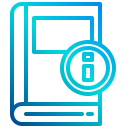Real-Time Communication Tools for Groups: Move Ideas at the Speed of Trust
Today’s chosen theme: Real-Time Communication Tools for Groups. From urgent decisions to spontaneous breakthroughs, discover how the right tools turn scattered teams into synchronized crews. Join our community, share your stories, and subscribe for weekly playbooks.

The Pulse of Real-Time Collaboration
Real-time means low-latency exchange where presence, context, and feedback converge instantly. When messages, voices, and reactions arrive without friction, groups coordinate faster, avoid misunderstandings, and create a shared sense of progress worth protecting.
Presence dots, typing indicators, hand-raise cues, and quick reactions are tiny signals that reduce uncertainty. These signals help groups read the room, prevent interruptions, and encourage thoughtful contributions. Share your favorite trust-building signals below.
During a 72-hour launch sprint, our cross-timezone team used huddles, threads, and shared whiteboards to resolve blockers in minutes. Decisions accelerated, nerves calmed, and empathy grew. Tell us your most memorable real-time win.

Choosing the Right Tool for Your Group
List your core moments: daily standups, incident response, design critiques, onboarding, learning circles. Identify who participates, what artifacts they need, and how quickly decisions must land. Then shortlist tools aligned with those scenarios.
Evaluate latency, reliability, breakout rooms, collaborative canvases, recording with transcripts, threadable chat, reactions, searchable history, and mobile parity. Bonus points for APIs, webhooks, and robust admin controls. Comment with the must-haves you refuse to compromise.
Assess encryption options, data residency, retention policies, and audit trails. Consider regional regulations and stakeholder comfort. A tool that respects compliance while fitting your team’s habits will see sustained adoption. Share your non-negotiables.
Under the Hood: Protocols Powering Real-Time
WebRTC enables peer-to-peer media with adaptive bitrate and echo cancellation. STUN and TURN help traverse firewalls. When peer meshes strain, selective forwarding units route streams efficiently. Understanding this flow demystifies frozen tiles and echo storms.



Productivity Playbook: Integrations and Automation
Connect chat to issues, docs, and incident pages. Auto-post commits, deploys, and alerts into focused channels. Use slash commands and bots to create tasks during calls. Comment with integrations that genuinely saved your team hours.

Captions, transcripts, and screen readers
Provide accurate live captions and downloadable transcripts. Ensure keyboard navigation and ARIA labels. Test color contrast and focus states. Invite feedback from assistive tech users. Subscribe for our upcoming checklist on accessible meeting defaults.
Language support and translation
Multilingual teams thrive with live translation, glossary bots, and visual summaries. Encourage plain language and avoid idioms. Record short recap clips for clarity. Share how your group bridges language gaps without losing nuance.
Neurodiversity and cognitive load
Slow the pace, chunk information, and pause for reflection. Use visual anchors like agendas and timers. Offer parallel text chat for processing. What practices help your group ensure real-time never overwhelms thoughtful contributors?
Security, Privacy, and Governance in the Moment
Prefer end-to-end encryption where possible, strong identity, and secure screen share flows. Verify participants before sensitive sessions. Rotate keys and audit access. Comment with the policies that made compliance a natural habit.

What’s Next: Emerging Trends in Group Communication
Real-time transcription, highlights, and action extraction transform meetings into living documentation. Ethical AI demands consent and transparency. Would you trust an AI to assign owners? Tell us where you draw the help-versus-privacy line.
What’s Next: Emerging Trends in Group Communication
Spatial audio, cursors, and shared canvases add nuance to remote rooms. Lightweight whiteboards reduce friction for sketching together. What artifact makes your decisions stick: diagrams, clips, or concise decision logs? Subscribe to see tested templates.